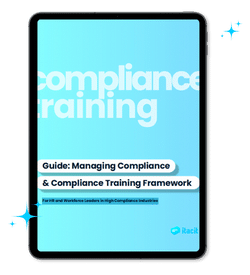Leaders in organizations and businesses have so many options to comb through nowadays when building their digital toolkit.
Google Forms vs. a form automation app: What’s better in the workplace?
Like I mentioned before, many of my conversations with clients have them bringing up trending services or apps and asking me how I feel about them. Again, Google is almost always mentioned.
Google Forms, presented in a bundle similar to Classroom’s package (but now named Google Workspace instead of G Suite), is a solution that many are intrigued by right now. Offices are converting to a remote/in-office hybrid, and need to equip tools that will smooth this change out for everyone.
Paper documentation isn’t the only option anymore, so here’s my roundup of the pros, cons and more for Google Forms vs. form automation apps.
Is Google Forms the solution for you?
Even if you’re not already set up in the Google ecosystem, you’ll find that Google Forms is one of the foremost options that is A) easy to use B) affordable and C) effective.
*Note that Forms is only free for individual accounts – if you want to use the feature as a workplace or collaboratively in that sense, you’ll need to jump up to a paid tier.
If you’re planning on using Google Forms as an answer to all of the typical employee forms, documentation and paperwork, you’ll want to know about these things that Google Forms can do for you:
- Responses and results are logged into a new Google Sheets document automatically.
- Commenting and ‘suggesting’ tools make real-time collaboration simple.
- The Google ecosystem is laced together into a comprehensive product suite for businesses.
- Mobile app support so that your employees can access all of the forms they need to complete.
- Various question types and colour theming.
For speed and ease of use, Google Forms is a no-frills, logical choice for most.
Why businesses may need more than what Google Forms offers
While workplaces are going through rapid digital transformation currently due to the massive shift towards remote work, the value of employee data is becoming clearer.
All of the forms and paperwork everyone is used to are actually a big opportunity for businesses to jumpstart their digitization. I think most of the individuals who bring up Google’s suite to me are thinking along this line already, too, and see Forms as a way to start cleaning up their processes.
So, with this in mind, I’ve put together a list of points that may make you take a second look around before onboarding everyone to Google Forms:
-
- You’ll be tied into the Google sphere. Google email, Google spreadsheets, Google updates and Google apps. This may sound appealing, cohesive and easy, but think about the programs that overlap with Google’s services that your employees are familiar and efficient with already.
-
- Plug-ins, add-ons and more. This is a double-edged sword, really. It’s great that you can plug in something from the Google Workspace Marketplace whenever you need a bit ‘more’, but if you’ve used Chrome extensions before, you know it’s wildly hit-or-miss. For simplicity’s sake, it may be better to find a solution with everything already baked in.
-
- Data, analytics and reporting. First up: Google Forms does not have notifications of scheduling built in – you’ll have to turn to the marketplace for that. Responses and submissions are sent into a Google Sheets document, where you can tweak how the data is presented. But there isn’t a comprehensive analytics feature, which is something most businesses will want if they’re looking to leverage their employee data.
-
- There’s a lack of customization. This goes for theming, branding, formatting and more. Google Forms is excellent in how it takes the ‘what you see is what you get’ approach and polishes it, but the depth may disappoint the users who are implementing Forms as a key piece to their digital transformation plan.
How an employee app with form building capabilities compares
If automated forms, workflows and checklists are planned to be a part of your digital workplace, you may be better off looking towards a dedicated employee app.
Typically, non-freemium options like employee apps offer more complex but robust features. You’ll appreciate these when rolling out a scheduled, automated screening form or sending signed checklists to specific employees upon completion for sign off.
I’ll use iTacit as an example:
-
- The form builder is built-in to the rest of the employee hub. Apps like this are presented so that you don’t need to navigate out or plug in external services to get the job done.
-
- Signatures. For the managers who regularly reorganize their office to help them find that one missing bit of paperwork, they’ll appreciate having every signed form searchable on their app.
-
- Analytics help you understand all of the data. Seeing a line of responses helps you track compliance, but leaders need to also see usage analytics and the like to pinpoint where improvements can be made to processes.
-
- Workflows and automation. Scheduling, reporting, business unit configuration and more. iTacit – and many employee apps – have intelligent processes like these already included in their admin tools, so that you can speed up multiple tasks from the same spot.
-
- And, importantly: Branding. Google Forms’ appearance settings may not allow businesses to theme their hub as much as they’d like. The best employee apps with form building have custom branding, meaning that it’s a given that you’ll be able to attach your company’s logo and colours. Including your organization’s branding can make a big difference in engagement.
What’s the best choice for your business’ automated forms?
Ultimately, it boils down to what role your form software will play in your digital workplace. Is it just going to be a simple, one-time review form? Or are you planning to replace paper documents and physical employee forms, changing the way managers search for specific paperwork?
Forms are an excellent opportunity to start automating your employees’ processes. If you think you’d like to use them for a multitude of applications, it’s best to go with a dedicated employee app solution.