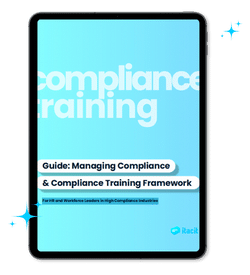In this second part on digital work instructions, we’ll go into detail about how to write the perfect digital work instruction. We’ll also share our free work instruction templates to help you on your organization’s digital transformation.
What are digital work instructions
We’ve all followed instructions at work. Anything from how to perform a process on a computer, to how to assemble something on the manufacturing floor, or how to clean and sanitize a space. Work instructions are part of a greater quality management system that help people learn their tasks, keep consistent procedures across all staff, and limit potential problems or defects.
Taking it one step further, to really optimize process, limit errors, and boost consistency, companies should be using digital work instructions.
Digital work instructions provide users with clear directions and process steps, not unlike typical paper-based work instructions. The major advantage to digital, however, is that they can be instantly updated, revised, and transmitted to all users with the click of a button.

You might ask, what’s the difference between a digital work instruction and a PDF of an SOP? An SOP, or standard operating procedure, is a top-level guideline for a process or task. On the other hand, a work instruction goes into step-by-step detail with specific information. Taking it one step further, a digital work instruction can be dynamic, offer audiovisual aspects, and even be integrated into a wider digital ecosystem.
But how?
Accessed from any screen – like a laptop, tablet, or smartphone – digital work instructions are always available and always up to date.
Being digital, the data can be easily indexed making them searchable. They can also be integrated directly into an existing or new ERP and LMS system. Enterprise-wise connectedness means that teams across a business, or across geographic locations, have equal access to the most up-to-date work instructions. That means consistency and reliability throughout the entire organization.
With the march towards Industry 4.0, and increased automation in production facilities, digital work instructions will also fully integrate with machines and an interconnected web of cloud computing. This data will feed into real-time production reports, advanced KPIs, and innovative insight into every process across an organization.
Check out our previous piece, A Guide to Everything About Winning Digital Work Instructions: Read here
What work instructions need
Before we go into how to write a work instruction and share our free work instruction template, it’s important to cover the basics to set you up for success. Writing a great work instruction that will be widely used by staff requires planning, teamwork, and testing.
Your Subject Matter Expert
A subject matter expert (SME) is a member of the team, or an external partner, who has detailed knowledge in a specific area. To write the most thorough work instruction, an SME should be involved from the start to answer every possible question.
Pre-writing checklist
Working with the SMEs, operators, and functional teams, develop a checklist of all the steps that need to be considered to create the work instruction.
- Will you need visuals, like photos and video? What other equipment might you need?
- Do you need to run through the process physically, or can the instruction be completed without a live walkthrough?
- Which stakeholders or partners need to be consulted and/or involved in the development of the work instruction?
First Draft
After consulting with experts and working with the necessary teams, the first draft of the work instruction can be written. Be as detailed as possible, covering every possible step, no matter how small or obvious it might seem. The instructions will be fine-tuned later.
A good work instruction walks the user through the process with illustrative details and relevant information at every stage. For difficult or less intuitive step instructions, photos and video can really help clarify the task.
First Run Through
When the first draft is complete, it’s time to put the work instruction into action! First, working with an experienced employee/operator, go through the work instruction for the process at hand.
Be sure to follow the work instruction to the letter. It’s difficult but try not to allow experience and tacit knowledge cloud the process. Stick to the steps but take note when there is ambiguity or breakdowns in the work guideline.
If audiovisual components are required for the work instruction, the first run through is also the perfect time to get all the media – like photos and video – of each process to be used in the final version.
Validation and Final Version
After going through the first draft, implement any changes that were noted. Time should be taken to ensure readability and clarity. Re-write any instruction that can seem ambiguous. Supplement written instructions with photos and video where needed.
Final Run Throughs
Now with a complete, comprehensive work instruction in hand, it’s time to try it out with colleagues of various experience levels. From new hires, to experienced vets, it’s important to get their feedback and validation that the instruction is completing its purpose.
After the final tests, any small changes can be made. For some companies and industries, the work instruction may need to be signed-off by operations leaders or the quality management team, depending on company policy, ISO requirements, or international standards. Be sure to get the proper signoffs when required.
Once completed, the digital work instruction can be saved and shared with the required users through a comprehensive LMS platform.
5 steps to writing work instructions
An accurate title
What is the purpose of the work instruction? A good work instruction title is clear, straightforward, and relatively short. The title is the first thing someone sees when looking at the work instruction. The reader needs to be able to quickly understand the goal of the work instruction and easily differentiate it from others.
What is a good work instruction title?
Consider this example: you are tasked with writing a work instruction that explains how to pack testing supplies for shipping to a medical lab. Here is an example of a poor, good, and great work instruction title:
Poor:
Testing Supplies -> Ambiguous and could mean many things related to the testing supplies.
Good:
Pack Testing Supplies -> A bit clearer but doesn’t actively explain the process.
Great:
How to Pack Testing Supplies -> the “how to” format removes ambiguity and ensures the reader knows exactly what the work instruction covers.
Introduce and summarize the purpose, importance and people involved
Before getting into the process or steps, a description of the work instruction is an important and necessary section. A short, clear, and descriptive introduction should outline the scope and purpose of the work instruction, its importance, and the people involved.
Explain the steps involved and how to do the work
Next comes the meat of the work instruction – the process! As we have previously outlined, building the necessary background for the work instruction is vital to its relevancy and adoption by staff.
Each section and specific steps need to be explained in detail, without ambiguity, in easy-to-read terms. Avoid unnecessary jargon and long sentences. Of course, each work instruction is tailored to the level of skills, experience, and education of the specific user or role – however, to ensure widespread comprehension across staff, try to keep the process easy to understand.
Include audio and visual elements when needed, which is made simple when opting for a digital work instruction.
Add additional or necessary resources
For many processes, a singular work instruction is not sufficient to complete a specific task. Often, sub-steps may require their own work instruction. Using a digital work instruction platform, cross-referencing is simplified and as easy as clicking a link. For paper work instructions, keeping track of up-to-date reference documents is difficult, time consuming, and risky.
Format and simplify it for clarity and consistency
A great work instruction needs to convey a sense of credibility. Make sure there are no typos and that the formatting is visually appealing. Graphics, video, and audio should look and sound professional and be quick to load. Using a digital work instruction platform will help ensure that the digital document opens quickly and runs without bugs.
Use our template for digital work instructions
We’ve developed a brief, universal and easy to understand work instruction template to transform your work instructions into digital. Of course, every industry, every company, and every operation has a different set of instructions. The goal of our template is to standardize what’s included, introduce a practical layout, and help ensure consistency across your organization.
Download our free digital work instruction template.
Implementing work instructions into your employee routines
Digital work instructions
Integrating digital work instructions from the start of an employee’s tenure is the optimal way to instill best practices.
If implementing a new system of digital work instructions into an existing workforce, adoption may see some pushback. It’s important to communicate the benefits of using digital work instructions, and – most crucially– offering detailed training on how to effectively access and use them.

Interactive work instructions for operators
For operators in a factory setting, interactive work instructions introduce a streamlined and intuitive way to optimize production efficiency, minimize quality defects, and fast-track training.
A comprehensive digital work instruction software guides operators through their tasks, and can even connect with their measurement tools, machine processes, and digital checklists. Through real-time video training, and a clear and dynamic illustrative work guide, tasks are much more likely to be performed the right way, every time.
Collecting employee/operator feedback
As employees use a work instruction, they’ll inevitably come up with optimizations and process changes, discover issues causing down time, or a uncover a negative user experience or bug.
Within a digital work instruction platform, employees can give real-time feedback related to a specific procedure, highlight ambiguous instructions, or flag bugs in the system.
This feedback is directly sent to operations and training teams. Because of the connected digital framework, updates can be quickly made, and the changes pushed to every operator instantly.
Your teams will benefit from better (digital) work instructions
With our free template and guide, your work instructions will hit new levels of success and keep your teams working safely, successfully and efficiently.
And, they’ll become a more engaging resource than ever before, with training, forms and more linked right to the instructions your employees need. Don’t skip this key part to workplace digital transformation!